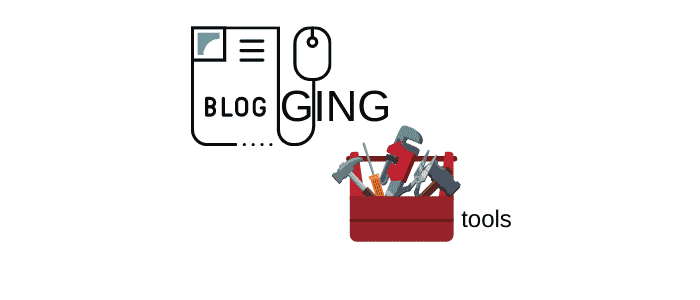Here are essential blogging tools I use to make money blogging a success.
I’ve tried many apps, software, and automation.
I wasted lots of money in the process.
I wish I knew what I know now.
Don’t make the same mistake I did.
These essential blogging tools can make your life so much easier and help you win sooner than later.
Also, some of the links on this article are affiliate links. This means I make a commission for each qualified sale at no extra cost to you.
Essential blogging tools
There has never been a better time in starting your online business. Well, maybe 20 years ago. But, you can’t turn back time.
I wish I started 10 years ago, but I can’t do anything about it now. I’m only glad I took that first step.
Regret is poison. Don’t wait another 5 years to start a blog. Blogging is a viable business that can earn more than 6 figures.
But, blogging is a massive time-suck. If you want to improve your chance of succeeding and speed up the process, choose these blogging tools.
- Blog hosting providers
- Writing tools for bloggers
- SEO tools for blogging
- Email marketing tools for bloggers
- Social media tools for blogging
- Course builder
- Outsourcing
Blog hosting providers
I’ve used many blog hosts in the past.
I changed hosts many times.
Don’t do that.
A minor mistake in web hosting can mean a significant setback and slow down your progress.
I don’t recommend you to keep changing hosts because it’s a headache!
Not to mention that changing hosting providers can harm your traffic.
So, if possible, stick to a good blog hosting service for the life of your website.
1. Cloudways
I went through five web hosts before finding the best blog hosting provider. I wish someone told me about Cloudways when I started blogging.
I recommend Cloudways to be the best provider when it comes to the life of your blog. As your blog gets bigger, Cloudways offers many packages that can grow with you.
Speed and uptime are essential when it comes to having an SEO-friendly website. And for your customers too.
Imagine someone browsing through your website, and suddenly the lights turned off. You just lost a customer. Even worse when a potential lead can’t even load your website due to downtime issues.
How about when you go to a site and loads like waiting for a turtle. Doesn’t it just tick you off? Is that what you want for your potential customers?
Cloudways boasts a 99.99% uptime which is excellent for any web host provider.
Suppose you’re wondering why not 100%. No web hosting company can offer 100% uptime. Just have a browse through many web hosting companies, and you’ll know what I mean.
One-hundred-percent uptime is challenging because of IT management issues, updates, system bloating, software and hardware problems.
Let’s talk about speed. The importance of websites loading fast on mobile phones is huge when it comes to ranking on the first page of Google.
Furthermore, Google has switched to mobile-only indexing since September 2020.
What does that mean?
If your website is not optimized for mobile, Google will consider and prioritize mobile-friendly websites.
Mobile-friendly means your site has to load fast on 2G, 3G connections. You’ll be surprised by how many are still using a 2G connection.
And for your website to load fast, even on slow networks, you’ll need the best hosting provider.
Cloudways have partnered with major cloud providers such as Google Cloud Platform, Digital Ocean, and Amazon’s AWS.
Yes, you’ll get to use the same infrastructure as the biggest eCommerce platform on the world wide web— Amazon.
The service is excellent, easy to use, and fast!
The downside is that the minimum is $10 a month to use their lower-tiered infrastructure. To use Amazon’s Web Service, you have to spend at least $30 a month.
As I mentioned, I’ve used many web hosting providers. Cloudways is superior in every way.
I’ve never experienced any downtime, technical issues, and the support has always been friendly and helpful.
I can’t recommend Cloudways enough.
[Disclosure: Blogzn earns a commission from qualifying purchases made from the links in this article at no additional cost to you.]
Get started with Cloudways and be confident that they’ll grow with you.
Cloudways is sexy but exy.
Some fresh new bloggers don’t have that kind of money to spend on hosting.
2. Bluehost
Therefore, I recommend Bluehost as it provides an affordable option for new bloggers.
Bluehost guarantees an uptime of 99.98%. It’s easy to set up. You don’t need to be tech-savvy. You also get a free domain and 24/7 support.
Bluehost is beginner-friendly. It can grow with your blog and has good technical support whenever you need it.
At only $2.90 a month, how can you say no? Get started with Bluehost today.
Writing tools for bloggers
Two things I can’t write without it are Grammarly and Google Docs.
3. Grammarly
Grammarly is great at polishing mistakes and helps improve the clarity of my writing.
Grammarly can fix punctuation, grammar errors, and it’ll make you a better writer.
I like to highlight unknown words and learn their meanings as I go through my writing. It’s made me a better writer by helping me choose the correct words in my sentences.
It has all kinds of cool features that will help you as a writer as well as proofreading your work before you publish it.
Grammarly is an excellent tool for those who want to improve their language skills or simply check their emails/blogs/social media posts for good measure.
Check out Grammarly and watch how it can spice up your writing.
4. Google Docs
Google Docs, Grammarly, or Google Drive is great to have when you want to keep a backup of your written articles in a different place other than your host.
You never know what will happen in the future. Your host or your site can get hacked and lose all your valuable data.
Or, a simple change of host error could destroy all your hard work. It’s good to know and peace of mind to have a backup of your written work in other places.
Another benefit of having my files stored in the cloud is that I can access them from anywhere in the world. So long as there is the internet.
Very helpful when you work from many locations or if you travel most of the time.
I don’t have to delay or stop work due to not having access to my files.
SEO tools for blogging
The best return on investment you can do for your blog is SEO marketing. SEO is valuable when you don’t have a good amount of money to burn on paid ads.
SEO is not rocket science, but you need to know the basics. No, you don’t have to go sign up for a course. All you need are these two to take care of your on-page SEO.
- Yoast
- RankMath
- SEMRUSH
5. YOAST
Install these into WordPress. If you’re using a different content management system, you can try Yoast.
Yoast is integrated with many platforms other than WordPress. And, if your CMS is not on their list, all you do is ask, and they’ll do the work for you.
Yoast and RankMath give you a checklist of on-page SEO, so you don’t miss anything before you hit publish.
There are many benefits these tools can provide that are crucial if you want to rank well on Google or other search engines. Things such as Schema, no-follow external links, no-index pages, and many more. Go to each product detail page if you want to know more.
What do I use?
I used both of them. I started with Yoast and moved on to RankMath.
6. RankMath
I fell in love with RankMath because it had more free features compared to Yoast.
However, you can get the same thing once you go pro with Yoast.
It doesn’t matter which one you pick. They’re both excellent and do the job. That is, simplify SEO.
7. SEMRUSH
Your success in ranking your blog well is keyword research. This is most important for fresh blogs.
You don’t want to waste time writing a 3000-word blog that will never rank. You need to have a good content strategy. And you’ll need a good keyword tool to plan appropriately.
One of the best keyword tools that I’ve used is SEMRUSH. When I was running an SEO agency, I was using SEMRUSH to help grow my clients’ websites.
There are so many things you can do with SEMRUSH. I’ll just list some of them:
- On-page SEO
- Keyword research
- Competitor analysis
- Content marketing
- Local SEO
- Rank tracking
- Social media management
- Link building
- Competitor SEO analysis
- Content optimization
- Content creation and distribution
- Content marketing analytics
- Market analysis
- Paid advertising
- Competitor PR monitor
- PPC keyword research
- Website monetization
I’m not going to go over each feature. It’s best if you hear it from the horse’s mouth. Click on the following to see how SEMRUSH can help you rank better in Google.
Grow your online visibility from just one platform.
What I love about SEMRUSH is the ease of keyword research and the content gap feature.
Quite often, I run website audits and content gaps for clients. Doing so can help me devise a content strategy that can beat the competition or rank just as well.
You can run SEMRUSH’S content gap tool, audit your website, and find the right keywords to rank for, so you don’t waste time and effort.
Email marketing tools for bloggers
Email marketing is not dead. Email may even be the best marketing to grow your online business.
And here’s the proof email marketing is still the best compared to social media, SEO, and affiliate marketing.
Additionally, email marketing is not affected by any algorithm changes. You own the asset.
Email marketing has the best return on investment for your business. However, most people don’t do email marketing properly.
The following are my best email marketing tools that can help you build your list and make money.
8. Convert Kit
Convertkit is for solo bloggers or an enterprise. Its powerful automation and sequences are among the best in the business.
Convert kits templates mean you don’t have to spend hours creating an opt-in form or landing pages.
Social media tools for blogging
If you’re contemplating joining SEMRUSH to help you rank higher in Google Search and are looking to save more time with your social media postings. You’ll be ecstatic to know that SEMRUSH also offers a social media scheduling tool.
Look, as a solopreneur, you wear many types of hats, from the founder to the writer, email marketer, social media manager, brand advocate, the accountant. It can be overwhelming.
So, you need all the help you can get. One of the big time-suck in online marketing is social media.
Do you want to leverage the attention on every social media platform? Well, you’ve got to be in there posting a whole lot of stuff about your business.
Luckily, SEMRUSH is a tool to let you schedule your posts ahead of time so you can do other things.
Yes, SEMRUSH is like the Swiss army knife when it comes to marketing online.
Do SEO, content marketing, competitor research, PPC, and social media marketing from just one platform. Try SEMRUSH for free today!
Online course creator
Selling other people’s products is excellent, but you don’t get brand equity. You are growing other people’s brands. Why don’t you build your own?
Building a brand is hard and takes a long time. The sooner you start branding, the faster you are to achieve your goal.
As a fresh small-time blogger, you don’t have the money rolling in yet, to buy and manufacture a product.
So what can you offer from the get? Your expertise. You can sell what you know and build a course.
However, the traditional building courses method can be expensive and considered only for technical and internet savvy.
9. Teachable
In comes Teachable, who simplifies building online courses so anyone can create a course and start selling and building their brand.
Are you a master in feng shui, hand panning, email marketing, coding, or sourdough baking? Ready to craft that knowledge into beautiful courses for your audience?
Teachable lets anyone build a course in simple steps without being technical.
Create online courses and coaching services. Transform your experience and know-how into a thriving knowledge business.
Here’s how Teachable works. It’s as easy as it gets.
Step 1. In a matter of minutes, you’ll have access to everything you could ever need to create and sell online courses and coaching—our stress-free platform makes it easy—tech skills or no tech skills.
Step 2. Teach the way you want to learn. This is the fun part. Show off your brand’s unique POV by using our customization tools to curate and personalize your content.
Step 3. The small matter of getting paid. You didn’t go into business to stress over money (quite the opposite), so we’ve got that covered. Payouts, taxes, affiliates, authors, that’s our thing—you do yours.
It’s that simple.
Join more than 100,000 creators who’ve sold over $1 billion in courses and coaching.
Conclusion
These are the blogging tools I use daily to run my blogging business.
As cliche as it sounds, time is of the essence.
The less time figuring out stuff, the more time you have to grow the business.
And these tools do just that. They simplify things such as SEO, building courses, and starting an online business.
These blogging tools also automate things you shouldn’t have to do manually.
If I had to choose the best blogging tools, I’d pick the following:
- Cloudways
- Bluehost
- Google Docs
- Google Drive
- Cloudways
- RankMath
- SEMRUSH
- Convert Kit
- Teachable (if you want to sell a course)
What are your favorite tools? If I missed some, please share your thoughts.

As a dedicated SEO professional, I help businesses improve their online visibility and attract more customers through search engine optimization. Whether you’re a small local business or a large corporation, I can help improve your search rankings, drive more traffic to your website, and ultimately grow your business.
Christian Tanobey