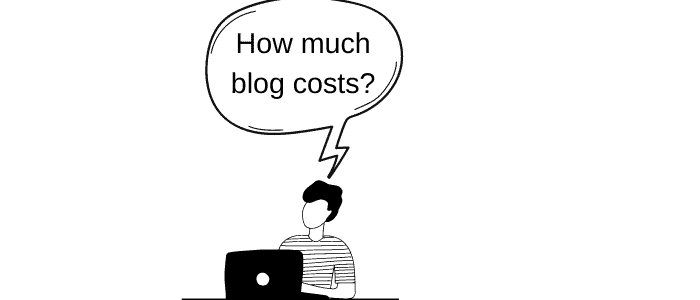Disclosure: We partner with awesome companies to bring you the best deals possible. And when you purchase from the following links, we earn a commission at no cost to you.
I’ve been blogging for almost a decade now.
And I can tell you that blogging is one of the cheapest and most rewarding businesses you can start in 2022.
The cost of entry to blogging is minimal, provided you already have a desktop or a laptop.
Even if you lack both, it doesn’t cost much to buy one.
Here’s an estimated cost of blogging in 2022.
How much do blog cost in 2022
So, you have a laptop? Then let’s get started.
How much does starting a blog will set you back in the year 2022?
Let’s take a look at the overall cost of starting a blog, even if you don’t have a laptop or a PC.
The following is what you need to start blogging in 2022:
- Laptop or PC
- Internet
- Domain
- Hosting
- Grammarly
- Semrush
- Fiverr
- Canva
- Coffee
Laptop or PC
It’s tough to blog when you don’t have a PC or a laptop.
You can use your phone, but it’s slow to write a 1000 words blog post. It will probably take you a month to type a whole article on a smartphone.
The workaround is probably a transcriber. Where you can talk, and the app will write it for you.
But, talking is different from writing, as you may know.
There is more repetition of words when talking. Speaking is not appropriately structured for better reading. And, talking is spontaneous.
If you are better at talking than writing, you should consider vlogging. Which one is better? Read more about vlogging by clicking on the following link: Blog or vlog?
When it comes to blogging, research is essential.
You can use your phone for research, but isn’t it better if you had a PC to do the research and write simultaneously? I think so.
Look, you don’t have to splurge on a laptop. You can run the internet and other apps efficiently on the cheapest desktop or laptop available today.
But you want to look cool at the cafe shop while blogging? By all means, buy yourself the latest laptop you can afford. I won’t judge.
I’m happy with my worn and ugly Dell laptop.
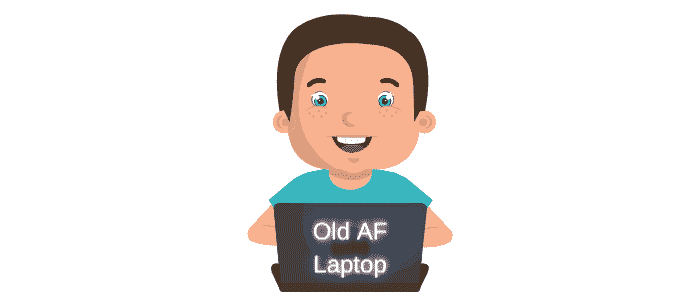
I should upgrade, but I don’t see the reason. It still works, runs photoshop, and other apps without a problem. It’s loud, though. Lucky I have an earphone.
When it comes to blogging, you don’t need a high-spec computer or laptop. The most important part is probably the battery life.
Sometimes there’s no powerpoint to plug and charge your battery when you’re on the go.
When you’re a travel blogger. A laptop’s battery life should be high in your priority list.
[Disclosure: Blogzn earns a commission from qualifying purchases made from the links in this article at no additional cost to you.]
Internet
The Internet is crucial when you’re a blogger.
Without the internet, you won’t be making money with blogging.
Duh.
I don’t mean NBN or cable internet. What I mean when I say the internet is mobile internet.
You won’t need mobile internet if you’re mostly blogging at home and you have your NBN.
However, you need it when you’re at the cafe, library, or other places.
There is free wifi everywhere, but those are open sources accessible by the public.
It’s easy for hackers to intercept your data by hacking the router. It’s best to be careful.
When you have your mobile private access to the internet, you don’t have to worry about hackers going through all your files or confidential data.
Here’s a quote from an article detailing what happens when you connect to free public wifi:
Ill-intentioned individuals can use trickery to work their way into your device once you’re connected to an unencrypted hotspot. The Houston Chronicle explains how hackers are able to set up an ‘evil twin’ with the same name as a legitimate hotspot, and when people accidentally use the evil twin, they’ve fallen for the trap. So even if you might think you’re logged on safely, you could inadvertently be providing hackers with data and information that can be used to compromise bank accounts, commit identity theft, and more.
[source: What happens when you connect to public WiFi?]
Take out a good plan with a network that has a wide service area. Chances are, if you choose a terrible network, you’ll be frustrated.
Domain
What is a domain?
A domain is like an address where people can find you.
Choosing a domain provider is entirely up to you, and it’s not complicated. Almost all of them provide the same features when it comes to buying domains. But there are some things you should look at, such as the following:
- Reputable
- Easy to use user interface
- Prices
When choosing a domain registrar, one thing to keep in mind is that they shouldn’t go out of business next year.
There are domain registrars that have some clunky dashboards and hard to navigate. Choosing a domain registrar with a lousy user interface can prove to be a headache.
The third thing to look out for is price. Some domains can charge more, and others charge at bargain prices.
Another thing, try to keep all your domain in one registrar for simplicity and ease.
The registrar where I keep all my domains is Namecheap. Namecheap has been around for a long time and has the best prices that I’ve seen in my blogging years.
The following is a link to their 0.99 CENTS promo: Namecheap 99 domain.
Hosting
What is a host?
Suppose the domain is your address where people can find you. Think of hosting as your home. If someone goes to your address without a home, there’s nothing to see.
Choosing a domain provider is easy. You can’t go wrong with a reputable domain registrar.
Hosting is a little more complicated. Not all hosting providers are created equal.
Since you’re starting your blogging journey, you want expenses as low as possible.
Understandably, you would skimp on price.
Price is high on everyone’s list. But, you get what you pay for, which proves true when it comes to hosting providers.
Before you go out looking for the cheapest possible host, consider the following to prevent future headaches and frustrations:
- Technical specs
- Support
- Interface
- Features
Technical specs
Find a host with enough processing power, RAM, and storage space for your type of website.
More importantly, take note of their server uptime. A good server uptime for hosting providers is 99.8%.
Uptime is how long your site is up and running most of the time. You don’t want your site down when people are visiting. It’s terrible for Mr. Google.
Support
There’s nothing worse when something goes wrong, and you have no clue of what to do. A 24/7 support program is beneficial for those times.
When you’re looking at a potential hosting provider, ensure that you can contact them via phone, email, or chat.
Interface
The only thing I hate when navigating apps is when it’s cluttered and confusing. An excellent user interface shouldn’t make you feel lost half of the time.
Setting up an email, installing WordPress, and even a free SSL should be easy to do.
Features
Consider what you need from a hosting provider—things like free domain name, regular backups, up-to-date tools, and ease of upgrade.
As your website grows and acquires a significant amount of traffic, you’ll need more resources to keep up with the demand.
An outstanding web hosting provider should accommodate a website that has millions of visitors a month.
When your website has outgrown the basic plan, the process to upgrade to the premium plan should be as simple as eating pie.
The easiest hosting user interface I’ve used so far is Bluehost. Bluehost also offers a minimum uptime of 99.8%.
Moreover, Bluehost can grow with your website. When you need to scale your business, Bluehost can offer a whole array of premium hosting packages.
I’ve worked out a deal with them, so make sure to click on the following link to take advantage: Bluehost promo.
Grammarly
I thought I would never need a grammar correction program. I especially don’t need a spell checker.
However, Grammarly has been so good to me since I started blogging. I never even thought of paying for an app that makes writing better. My editing skills are amazeballs after all.
But, Grammarly corrects my overuse or lack of punctuations and commas all of the time. It’s great to have for the free version.
However, the Pro version suggests sentences that read better and punchier.
For me, Grammarly is an essential tool for writing and editing. It simply makes things easy.
SEMRUSH
Semrush is a swiss army of SEO. There are so many things you can do with SEMRUSH. You can find keyword gaps, find sites that link to other sites, find the best keyword to rank, check website health, check broken backlinks, check the overall health of your site, schedule social media content, and there’s more!
I’m not kidding when I say that SEMRUSH is a swiss army tool to improve your website’s performance in search.
Don’t believe me? Have a look at all the features below aimed to grow your website:
- Site audit
- Keyword research
- 360 View Competitive Analysis
- Content Ideas Generation
- Hyper-Focused Rank Tracking
- A Complete Link Building Workflow
- Easy-to-Use Report Builder
For more information, click on the following: Tools for any SEO challenge.
Even after your website has grown to thousands of visitors a month, SEMRUSH has more features that can scale your business.
With SEMRUSH, you can do market research to analyze the traffic of any website. Reveal your competition’s strategies.
You can also get ideas to get a piece of the market and find new keyword gaps and backlinks opportunities.
Check the following to know more: Grow your online visibility from just one platform.
A little overwhelming?
I know you’re probably having difficulty understanding what SEO is, what are backlinks, what the heck is a keyword gap!?
Don’t worry, SEMRUSH has got you.
The following are free but valuable educational materials that can get you up to speed in no time:
Fiverr
Fiverr has grown since its $5 heyday. Back then, you can get quality content optimized for SEO. Now, you’ll be lucky to find a $5 writer that can string sentences together.
Nope, you’ll have to spend a good amount of money to find a witty writer with sound SEO knowledge.
But don’t use Fiverr to find good SEO Copywriters. Use Fiverr to create your logo, get help with SEO, or acquire images or videos to share with your loyal fans.
When it comes to online services, Fiverr has got a ton on offer.
Once you can afford writers, go with a writer that has a positive review and doesn’t have dozens of orders in queue. Chances are, they are outsourcing their work.
Writing a great article can take days to accomplish.
Canva
Canva is a tool that replaced my Adobe Photoshop. What used to take hours of Photoshop edits can be done in 10 minutes with Canva.
Canva is what Instagram is to non-photogs. It made anyone good at taking photos.
With Canva, you don’t need to be a graphic designer to create magnificence.
You can put together a masterpiece in minutes using Canva.
It’s basic. It’s simple. It’s magic.
I upgraded to Canva Pro the first time I joined. There’s so much value as a Pro user.
The amount of content I’ve used to grow my following more than pays its monthly cost.
Coffee
Writing day in day out is a tedious process.
And sometimes I fell asleep on the keyboard.
Luckily, we have a stimulant that everyone can enjoy without going to jail— coffee!
Blogging made me a coffee addict.
I always buy a soy cap in the morning to get the brain firing. Then a second soy cap in the afternoon to keep me from turning into a zombie.
Conclusion
How much does blogging cost in 2022? The investment is nothing compared to starting a brick-and-mortar business.
There are expenses from the start, but this is a business, after all. Expenses are a necessary part of the process.
Even if you’re not spending on anything but doing all the work, your time is the expense. Something that you’ll never get back, which makes it even more precious.
However, once you have your website up and running. And! Getting paid. You’ll be able to outsource some work to freelancers.
The cost to start a blog in 2022 can be a minimum of $1000, assuming you don’t have the hardware.
Consider having a laptop with long battery life if you tend to travel or love writing at cafes or other places without charging stations.
Also, mobile internet is crucial when you’re on the go. You can access your files, update articles, publish articles, create images, etc.
Physical storage is probably going to be phased out in the future because cloud storage is convenient and can be accessed anywhere with the internet.
If you already have a laptop, then the minimum you’ll need is for a domain and hosting, which can work out cheap for you if you buy from Bluehost.
You’ll get a free domain, free SSL, and free CDN with Bluehost’s $3.95/month plan, which you can go to by clicking on the following link: Bluehost starter pack promo.
Here’s your free guide to starting a blog and making money online.

As a dedicated SEO professional, I help businesses improve their online visibility and attract more customers through search engine optimization. Whether you’re a small local business or a large corporation, I can help improve your search rankings, drive more traffic to your website, and ultimately grow your business.
Christian Tanobey