Blogger is one of the most popular blogging platforms in the world.
With Blogger, you can blog about anything and everything.
You can even use it to create a professional-looking website for your business!
However, if you want to delete your blog, there are some steps that must be followed first.
In this post, we will discuss how to delete blog in Blogger in 5 ridiculously easy steps.
Delete a blog in Blogger
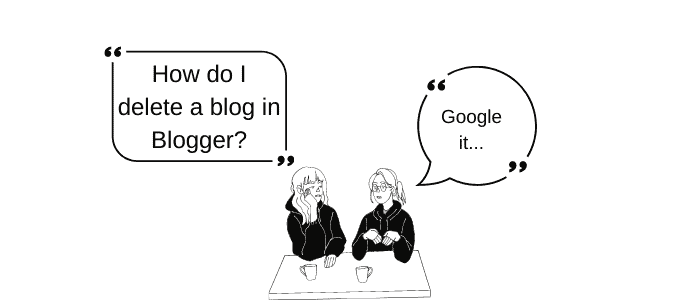
Google wrote a definite guide to delete blogs in blogger.
- To delete a blog from Blogger, sign into the site
- Choose the blog you want to delete
- Navigate to Settings
- From there you can select “Manage blogs”
- Then click Delete at the bottom right-hand corner
Restore a deleted blog
After deleting a blog, you are able to restore it by doing the following:
- Go to Blogger and sign in
- Look for the “Trashed blogs,” at the left-hand corner
- Look for the blog you want to restore and click on it
- Undelete
Delete a blog permanently
This is very important. When you delete a blog permanently, you get rid of everything, all data, posts, and pages. And there will be no option to restore a permanently deleted blog or use the URL in the future.
Follow these simple steps to delete a blog in Blogger from existence:
- Sign in to Blogger
- Choose the blog you want to delete permanently from “Trashed blogs”
- Then click on “Permanently delete”
- Click Permanently delete
How to delete an old Blogger account without email and password
If you want to get rid of your blog, but can’t access it for any reason, then you will have to ask Blogger support if they would be able to delete the account.
First, try and recover an old Gmail or other account associated with blog content by clicking on the following link: Recover your email address
When you receive your email address, click on the following: recover sign-in info
If you can’t recover your old account and still can’t access it, do the following:
Go to Google’s Can I delete my blog without account access page.
If Google can verify that you are the sole author of your blog and there have been no other recent contributions, they will delete it.
Doesn’t matter if you are the sole author and there have been no recent contributions, your blog will remain on the Google site as long as it meets at least one of these criteria:
- if it’s in the public interest to keep it publicly available
- we cannot verify authorship (including when a blog was written anonymously or pseudonymously).
How to delete Blogger User profile
You can make your profile private by following these steps. Go to the Blogger Profile page and untick “Share Profile.”
This will ensure that other people using Google services won’t be able to connect this account with you, but it’ll still exist in the system so long as you have a live Gmail address associated with this blog’s email address.
There’s no permanent method to delete a user profile unless you delete your entire Google account as mentioned here by one of the Google Product Expert.
How to log out from Blogger and sign in to multiple accounts
There is no option to log out of Blogger but you can log out of your account.
Alternatively, you can totally close Blogger.com or just ignore it.
Or, you can create multiple accounts and switch between them.
Switch between various accounts
You can create and alternate between many accounts in Blogger.
Add accounts
- Go to Blogger and Sign in.
- At the top right corner, click your profile
- Click on add another account
- Choose the account you want to add and sign in
How to switch between accounts
Important: If you hate to sign out and sign back in all the time you switch accounts, you can click on the following: set up profiles in Chrome.
The only time you can switch accounts is when you write posts and manage the blog.
- Go to Blogger and Sign in.
- At the top, click profile image
- Look for the account you want and click on it.
How to follow, view or comment on a blog
If it’s not your account, sign out and go sign in again.
- Go to Blogger.com
- At the top right corner, click on your profile
- Sign out of all accounts
- Then sign in to the account you’d like
- Go to the blog you want to see, follow, or comment on
Conclusion
Now that you’ve learned how to delete blog in Blogger in 5 easy steps and how to sign out and switch between accounts, I hope that it’s a little easier for you.
If anyone has any questions or comments about this blog post, please feel free to leave them in the comment section below!
I’ll be happy to help answer any questions as soon as possible. Thank you for reading the blog post on deleting blog in Blogger.
When you want to take full control of your content and have more options for monetization, read the free guide to start a blog and make money on autopilot.

As a dedicated SEO professional, I help businesses improve their online visibility and attract more customers through search engine optimization. Whether you’re a small local business or a large corporation, I can help improve your search rankings, drive more traffic to your website, and ultimately grow your business.
Christian Tanobey
