Mastering social media can be hard for many people, but it doesn’t have to be. In this guide, I will show you some of the best ways to manage your social accounts. It is so simple even a novice can do them!
People assume social media marketing takes little effort when they need specific techniques and tricks to get more exposure to their content through various platforms.
We’ll go over what works well with big blogs.
Start your blog today and make passive income
Social Media For Blog Tips
There are many social media to get your blog out there.
However, don’t be omnipresent if you can’t be.
What I mean is, if you can’t do one well, don’t even try doing two.
Creating blog posts is hard enough. In addition, posting to 3 or 5 social platforms can take time away from blogging.
I suggest focusing on one when your blog is new. Then, be omnipresent when you have the means to hire writers or social media managers to take some workload off you.
If you want to focus on one social network, a few things can help determine which will be the best for your business.
First of all, think about where your target audience is spending time online and what they like doing in their free time, such as playing games or watching movies, etc.
Find the social media for your blog
With so many social platforms to choose from, it’s hard to decide which one to focus on.
However, following these steps can help:
- Know your target – Who are you targeting? Some people use Facebook, Instagram, and Twitter. Others prefer to stick only with one or two social networks like LinkedIn for business-related matters, Snapchat because it is fun, or Reddit when they want more serious articles related to their interests.
- Find the best one that gives traffic – Facebook, Instagram, and LinkedIn has worked for me. But, it depends on your target. If your target is businesses, entrepreneurs, marketers, LinkedIn is great for organic traffic at the moment. If your target loves looking at pretty pictures, then Instagram or Facebook is your best bet.
Social media is an excellent source of traffic to your blog. In analytics, watch bounce rates on each post and compare social networks for which ones provide the best results in terms of readership.
Automate sharing
Social media marketing requires a lot of time and effort. It’s not an easy task, but there are tools out there that can help. Automation is your everything when it comes to sharing blog posts on social media.
The following are tools you can use to share your content to social media platforms with just one click or two:
WordPress Jetpack
There’s a plugin you can install for free called Jetpack. It may even have come pre-installed when you created your WordPress site.
Once installed, hover your mouse to settings, and you should see the “Sharing” menu pop out. Click on that and connect your social media accounts.
When you start your next blog post, you’ll see the sharing settings at the top right near the schedule widget in the editing area.
Ensure that all of your checkmarks are selected for any profiles or groups you want posts shared automatically on each new article; otherwise, they will not be transferred to your social accounts.
Facebook Creator Studio
Facebook Creator Studio is my go-to platform for scheduling posts to Facebook and Instagram, mainly because it’s for free!
It’s easy to get started and start scheduling posts.
Just create an account and connect your Facebook and Instagram profiles.
Buffer
Now, if you’d like to schedule posts on many social platforms, I suggest using Buffer.
Buffer is a simple and effective way to share your blog posts across multiple social media accounts. The free version allows you to queue up ten different updates for Twitter, Facebook, and LinkedIn profiles with additional services available in the premium versions.
The free version of Buffer allows you to manage up to three social profiles, like a LinkedIn company page. To use this feature in the premium version requires an upgrade.
The output should be professional. For example, you’re given ten items in the queue at once to create shares for five days during the week, where you only share on weekends if your industry is unique and requires it (like NFL reporters).
When your target audience is online, you should try to share when they are most likely on social media. For example, for most people in the US, this will be from about 11:00 AM Eastern Time and 9:00 PM Eastern time when their workday has ended. Again, if your customer base is more localized than this or somewhere else in the world, adjust accordingly, but these hours tend to be peak usage of major social networks like Facebook and Twitter.
You can schedule new posts to share five times every other hour during the day, create a unique title for each of these times you want to share the post.
For example, the original title is 10 Surprising Ways To Calm A Baby. That would be one of five titles used to share the post on social media platforms for maximum engagement and views. The other four are:
- You Won’t Believe How You Can Calm Your Baby With This
- Check Out This Genius Method To Stop A Baby Crying
- Did you Know? We recently found out that almost 70% of people in our country have no idea how to calm a baby!
- See How The Experts Calm A Crying Baby On Social Media
Your posts will appear unique because you’re changing the title each time. This gets your new blog post shared with your audience multiple times so that more people have the opportunity to see it.
As you share more posts, you’ll see the titles that work best with your audience.
Buffer is a popular social media management app that allows you to schedule content for optimal sharing. The paid version of Buffer gives users the ability to add more than ten scheduled posts, which can be helpful when promoting complementary blog content or making connections with other valuable members of your community.
The key to sharing content is consistency. You also need a plan that you can stick with, and this includes making sure the tone of your voice carries professional weight.
When sharing updates on Buffer and social media, always use hashtags that work everywhere. These should be used for Twitter, Facebook, and other networks too.
To find the best hashtags for your blog posts, use services such as Hashtags.org. These free and premium tools show you trending tags, high (and low) traffic rates, and suggested hashtags specific to each post topic.
Share your old content
You probably have hundreds of blogs by now.
Sadly, Google won’t index all of them.
So, share them on social.
Google may indeed take its sweet time to index a blog post.
Some won’t be indexed at all.
Breathe some life back into old posts by sharing them on your social media.
My favorite method of sharing content is taking exciting snippets from the blog post and creating images.
I use Canva to build nice custom graphics to accompany the snippets I pulled out from the blog post. Below shows what you can do with Canva:
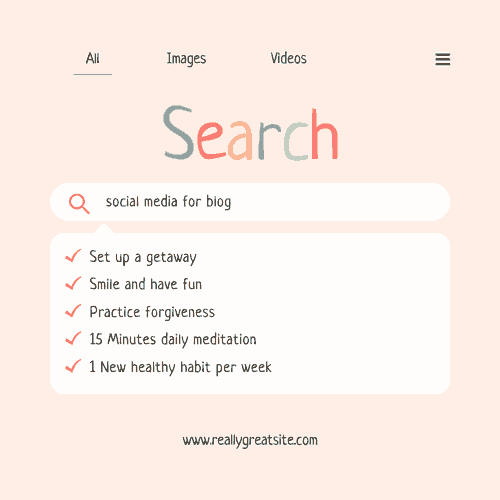
LinkedIn is an excellent platform with untapped potential for any business.
Previously, LinkedIn was for professionals, work-related, etc. But, now, it’s like Facebook.
Anyone can share anything on the platform. Share cat memes, supplements, or donuts. No one’s stopping you.
Sure, you’ll get the old school saying, “This is for professionals only. So keep your dog memes or pranks out of it.” But don’t let them discourage you. LinkedIn is behaving like a pre Ad model Facebook. When you still get organic reach with your posts.
I don’t know how long LinkedIn will stay this way, but post today. And, post heaps. Before it becomes Facebook, you have to spend money to get “your” fans to see your recent posts.
Conclusion
How you share blog content on social media depends entirely on what works for your audience.
For example, some people only post the link to their blogs, while others will reword and repurpose their articles before sharing them online.
If you follow these strategies, they should help your blog sustain traffic from social media over time.
But, of course, there are some unique qualities to every business, so the strategy may change slightly depending on what works best for you.
You might want to read: Best Way Of Using Tumblr As A Blog And As A Marketing Tool Blog without social media (Best and free methods) What is a social media blogger? (Are you one?) Is blog a social media?

As a dedicated SEO professional, I help businesses improve their online visibility and attract more customers through search engine optimization. Whether you’re a small local business or a large corporation, I can help improve your search rankings, drive more traffic to your website, and ultimately grow your business.
Christian Tanobey
