Blogging and SEO go hand in hand, just like a fat kid and cheesecake.
A small investment in SEO can bring hungry customers, willing to pay for whatever you are selling.
Blogging and SEO is the best way to keep your costs low and generate recurring income.
Search engine optimization and blogging
In my opinion, blogging will never die. As long as the internet is around, people will blog.
There are many reasons why people blog. They can blog about their passion, as a journal, or keep
Of course, some people will tell you that blogging is dead; they have been saying it since 2007.
All I can say is that if I listened, I wouldn’t be where I am today.
SEO was also considered “RIP,” on the day it was announced back in 1997.
My primary source of traffic on my blogs is from search engines, namely Google. And, I’m doing better than some vast companies who spend millions a year on blog marketing.
Is blogging dead? No.
Is SEO dead? No.
Why should you learn about SEO? Many businesses pay SEO agencies and individuals hundreds of dollars a month to get their site on Google’s first page.
Why should businesses companies spend so much on SEO if their return on investment is zero?
In the beginning stage of your blogging career, you won’t be able to afford SEO. However, you can get the basics down and prevent mistakes that can potentially break your website.
SEO services are expensive. Learning about SEO is free.
Search engine optimization is a vast subject, and it’s ever-changing. What I will say now may not matter tomorrow.
But, I will tell you the basics that I’ve been doing for a decade that still works today.
Before you start blogging on your website, learn the following SEO fundamentals first:
SEO blogging fundamentals
- Keywords
- Backlinks
- Page speed
- Click-through rate
- Time on page
- Bounce rate
Keywords
Google has made great strides in making keywords almost irrelevant. Back in early 2000, spamming keywords was a common practice among SEOs.
The practice of adding hundreds of keywords on a page was problematic for users and, of course, Google. But Google had no way to combat the growing devilry.
Thin contents showed up on Google search results, irrelevant answers were popping up, and Google struggled to better serve their customers.
Then Google developed the Panda. The Google Panda checks the content’s relevancy and “spammyness” before serving it to customers.
This Google algorithm update affected thousands of sites, and some lost business. However, some websites that delivered high-value content thrived.
Here’s a guide from Google Webmasters blog for you to read more about to prevent your site from the Google Panda clobbering.
Best keyword practices
The best practice when it comes to keywords is not to spam. Simple.
Put the relevant keyword in your title or heading and write naturally.
Don’t add keywords for the sake of increasing keyword density. You know what I mean, you Yoast users and Rankmath users. Yoast and Rankmath is a plugin for WordPress that helps with on-page SEO.
And the green light means that you achieved an on-page SEO score of more than 80%.
Keyword density is not important when I write my articles. I make sure that the writing flows for the reader first, then adding relevant keywords.
To find other relevant keywords to level up your article, you can use the suggested keywords in Google search.
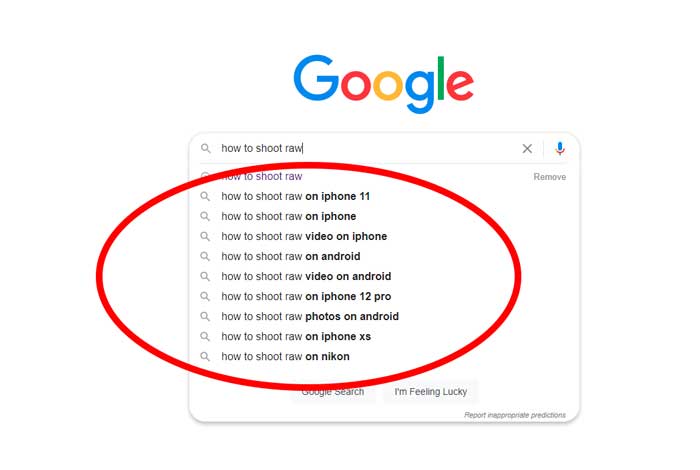
You can also try the relevant keywords found at the bottom of the page on Google’s result page. It’s important to note that not all results are the same for everyone. Many factors affect the search results page.
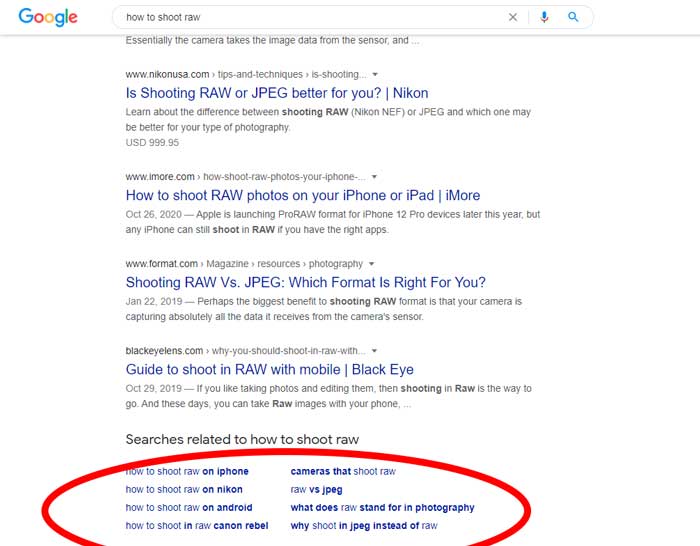
Pick and choose relevant keywords to build your article.
Use LSI keywords to determine potential keywords to use in your headings. LSI stands for latent semantic indexing.
In terms of SEO, LSI keywords are words that relate to your primary keyword.
For example, my main keyword is “blogging and seo.” Another keyword I can use is “search engine optimization and blogs.”
LSI keywords prevent you from overstuffing keywords, not to mention that your article can potentially rank those keywords.
When you rank for more keywords, your article can get more eyeballs to build your brand. And awareness is huge when it comes to building brands and making sales.
Backlinks
What are backlinks? Backlinks are like a voting system that tells Google how important is your site.
For example, if a site links to one of my articles, that site tells the internet that I am awesome.
Link schemes were a dime a dozen in the SEO world. You could buy numerous empty websites and use it to link to a main website that will improve its ranking in SERP. You can also pay a small amount of money to get someone else to do it for you.
Today, Google has put a mechanism in place to penalize those who are involved in link schemes.
Backlinks are still relevant to this day. However, backlink’s value on your website’s ranking is just a tiny part of the many Google ranking factors.
There are new sites with low backlinks dominating the first page of Google. So, what are you waiting for? Start blogging your passion today!
Backlinks best practices
I used to get many emails asking to exchange links. I still get those emails, and I continue to ignore all of them.
Another tip is to link your social media accounts and guest posts to relevant content on your site. Ignore all link schemes.
Protect your site from potential wipeout from Google algorithm updates by following Google’s guidelines.
Page speed
The last time I watched one of Google Webmaster’s hangouts, I remember Martin Splitt saying how important page speed is to the ranking factor.
As of now, Google determines your website either slow or fast. There is no level 1, level 2, or level 10 when it comes to page speed.
It’s either good or bad. If it’s slow, it’s bad. If it’s fast, it’s good. In saying that, by the time of this writing, it was still in the early stage. In another episode, Martin mentions that page speed will be used as a tiebreaker between two sites.
Again, page speed is just one of many of Google’s ranking factors. But, focus on a fast website instead of a beautiful website.
Page speed best practices
Pick a light theme that loads quicker. Next is to have an image resizing application like Adobe Photoshop — Adobe is the best in the business.
The new version of WordPress now comes with a lazy loader by default. A lazy loader stops loading all the images all at once when you access a site. Instead, it will load the image as you scroll through the page.
Another thing, don’t add unnecessary scripts to a page. You can do this by not adding plugins you don’t need. Or putting scripts in the header, body, footer, or anywhere on your website just to make it look fancy or out of this world.
But as your website grows, you’ll need to capture emails, add forms, chatbots, tracking, and others. All these can bog your website and slow it down.
When you’re making decent money with your blog. My advice is to spend on a good host to support the many readers and extra plugins added to your WordPress site.
Click through rate
Google uses the click-through rate (CTR) to determine your site’s performance and rank. Click through rate is the impression to click count. To further explain, an impression is when a browser sees your website. The click-through rate is when that browser clicks on your website instead of the others.
The higher your CTR, the higher you will rank compared to one who has a lower CTR.
CTR best practices
To improve your click-through rate, you have to use super clickable headlines.
How do you create a super clickable headline? By knowing your customers. When you care about your customers deep down, you know what makes them click.
Let’s use these two examples. Which one of the following headlines would you choose?
- How blogging can make you rich.
- How blogging made me $3M in only 1 year.
Honestly, tell me which one you would choose by commenting at the end of this article.
Time on page
Okay, so you made a super delicious headline that no one can resist, and they click through to your website.
But your reader can’t understand your writing. The reader gets bored or frustrated, so the reader hits the back button, decreasing their time in your site.
Time on-page best practices
The best way to increase your time on page is to write informative and entertaining (if you can) articles. Easier said than done.
You can also increase on-page by making your article easier to read. Focus on shorter paragraphs. I generally keep my paragraphs two to five lines.
Have white spaces in your body. Research shows that having white spaces can rest the eyes and doesn’t look overwhelming to read.
Just have a look at the articles below. They are the same. The only difference is the space after three lines.
Which one would you rather read?
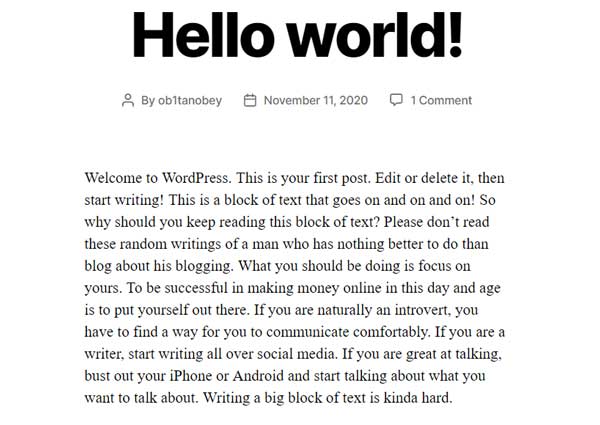
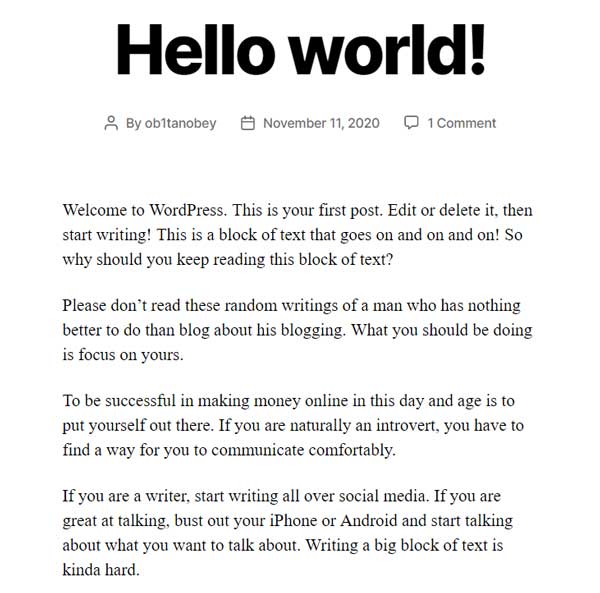
Add images, data charts, and videos. Whatever you think will keep your reader longer on your site.
Bounce rate
Bounce rate happens when a browser visits only one page of your site.
Or, if your site is slow to load, the page is missing, or you didn’t make the customer happy by satisfying their needs, and they click away. That is also counted to your bounce rate.
Bounce rate is not necessarily bad. For example, if your site doesn’t need a browser to look around your website, then it’s all good.
Suppose your site relies on readers clicking on your other articles to convert them to customers. In that case, a high bounce rate is terrible.
Bounce rate best practices
To lower a site’s bounce rate, you need to be good at writing to captivate your readers, so they keep reading from one article to the next.
If you are not Ernest Hemingway, this could be impossible. How do you persuade the reader to read the next article? I’m asking, I don’t know.
Alright, here are a few ways you can keep the reader reading other articles if you are not an acclaimed writer.
- Link to your other relevant articles in the body – Don’t put links because you can.
- Optimize a call to action that the reader has no choice but to read – What if your article has a cliffhanger ending?
- Make your site’s navigation seamless – Your menus should be easy to read and quick to find.
- Declutter your article – If your article is full of blue text links, images are all over the place, and full of ads, you’ll frustrate the reader.
- Fewer ads – Don’t put too many ads that will take your reader to another site.
Conclusion
There is much SEO you can do to your website. Trying to do them all is impossible. Concentrate on the things you can and what matters the most. What SEO matters most? Even Google employees have a hard time answering that question.
From experience, the following is what helped me rank my websites on the first page of Google:
- Keywords
- Backlinks
- Page speed
- Click through rate
- Time on page
- Bounce rate
And no, SEO and blogging are not dead. If people listened to the naysayers back in 2007, they wouldn’t be where they are today, making good money with blogging.
Are you going to be one of the naysayers? Or, join thousands of bloggers who realized that blogging is very much alive and is a life changer? I hope you are the latter.
Step by step guide to blogging:

As a dedicated SEO professional, I help businesses improve their online visibility and attract more customers through search engine optimization. Whether you’re a small local business or a large corporation, I can help improve your search rankings, drive more traffic to your website, and ultimately grow your business.
Christian Tanobey

