You now have a fair idea about SEO.
You know your passion.
You got your creative juices going and named your blog.
Your next step to making money with blogging is to buy a domain.
But stop! Wait a minute.
Want to know how you can get a free domain for blog?
How to get a free domain for blog
You can purchase your domain from any domain registrar.
Which you can pay up to $10 a year for a domain. Then you need to pay for your hosting on top.
Save your money and get a free domain offer from Bluehost with their hosting packages.
Before you get your free domain, listen. I wished I knew to keep all my domains in one basket.
I have more than ten domains that I’ve purchased during my lifetime.
I still have some of them, but the others, I don’t know where they are. It would have been easier if I kept them all in one place.
Keeping all your domains in one registrar is convenient, easier, and fewer passwords to remember.
In saying that, you are not locked into a domain registrar for life. You can always move it, but that does involve some money and can be a headache.
So, don’t make the same mistake I did.
Keep your domains in one place to save you all the hassle.
Free domain from Bluehost
Be wary of getting free domain from anywhere else. Some have poor customer service and very unreliable.
When choosing the right domain registrar, make sure you can easily manage your domain with a simple interface.
Bluehost has one of the most straightforward interfaces I’ve used. You don’t want it complicated because you’ll be doing complex things in the future when you grow your blogging “job.”
Changing DNS, for example. I’ve used many registrars, and some are clunky, hard to follow instructions, and just all over the place.
With Bluehost’s easy DNS manager, you can point any domain to any host simply and intuitively.
Choose Bluehost as your domain provider and hosting to save the hassle and headaches.
How to start a blog using Bluehost
The following is a 3 step guide on how to start a blog using Bluehost:
- Get your free domain at Bluehost.
- Create your domain or use your own.
- Manage your domains and blogs.
Step 1. Get your FREE domain at Bluehost.com
Disclosure: We are a Bluehost affiliate. We earn a commission when you sign up using the following links. This is at no additional cost to you.
When you get to Bluehost’s central dashboard, hover over “hosting,” and you should get a dropdown menu. Click on “shared hosting.” You might want to leave VPS hosting and dedicated hosting alone until you make enough money from your blog to cover the cost. Or, you have traffic that justifies the upgrade.
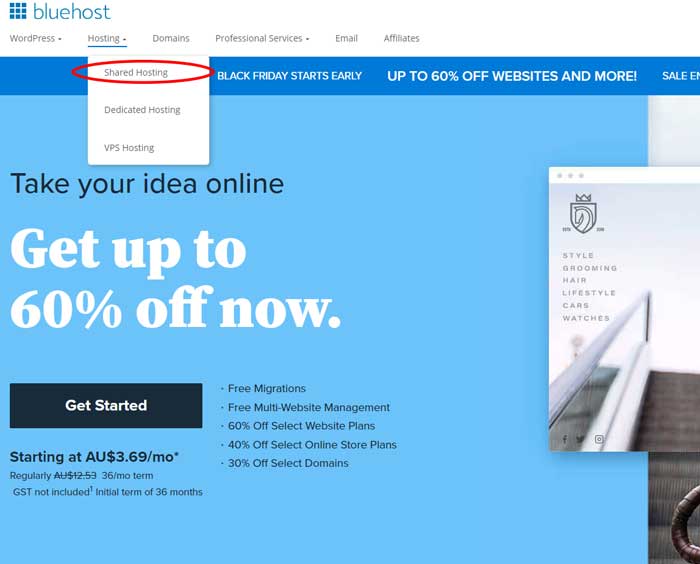
Scroll down until you see all the available shared hosting products from Bluehost.
Start with the primary offering, which includes, free SSL certificate and a free domain.
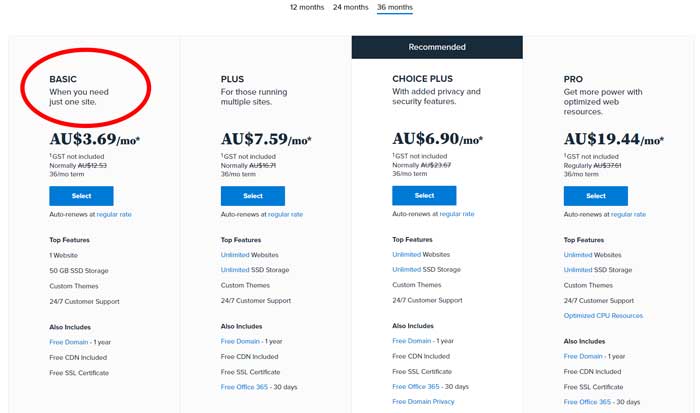
YES! An SSL and domain for free. Some hosting companies don’t even offer a free domain. Bluehost gives you a free domain and took it up a notch by giving you free SSL.
Step 2. Create your domain or Use your own
After clicking on the Basic Plan, you’ll be taken to this screen where you can choose to get a new domain or use your own.
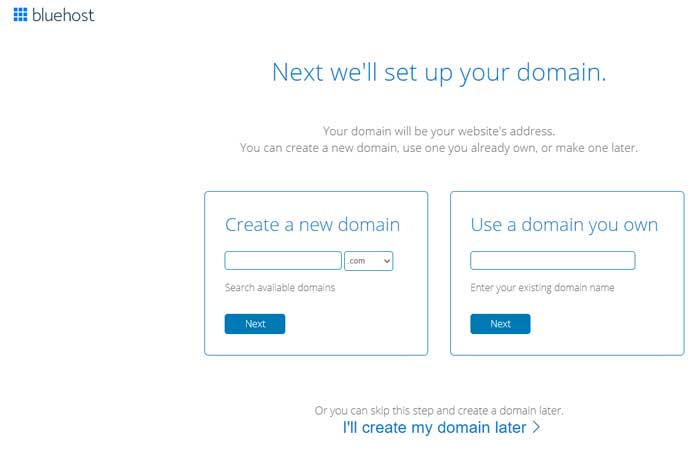
Are you ready to name your blog? If you need help in naming your new domain, click here to get some tips.
Since you don’t have a domain at this point and trying to score a free one, type your domain’s name in the box and click the “Next” button.
When the blog name you entered is available, you’ll be asked to create your account with Bluehost.
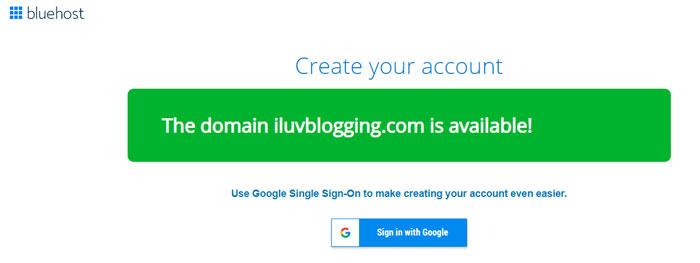
We’ll go over the extras that come when choosing Bluehost as your hosting provider. The following are the bonuses:
- FREE SSL – SSL secures your website and is an important SEO ranking factor.
- FREE domain – Yes!
Below are optional which you have to pay for:
- Domain Privacy – If you are a business and operate in a public address, I don’t see the reason to include this. However, if you don’t want your private address to show on the internet, you might want to get Domain Privacy.
- Codeguard Basic – Backup your site daily. When you have a couple of pages, articles, blog posts, and your site at the early stages, backup is unnecessary. However, having a backup for your site is extremely important when your site is established, has dozens of articles, and ranking well in Google. My advice, if you can afford it, backing up your website can prevent significant downtime and profit loss.
- Bluehost SEO Tools – As described, tools to help you get found in Google.
- Microsoft Mailbox – If you’re a Microsoft user, why not.
- Sitelock Security – Protect your website from Malware and malicious attacks.
You can find out more by clicking on the “More information” button located at the bottom of each option.
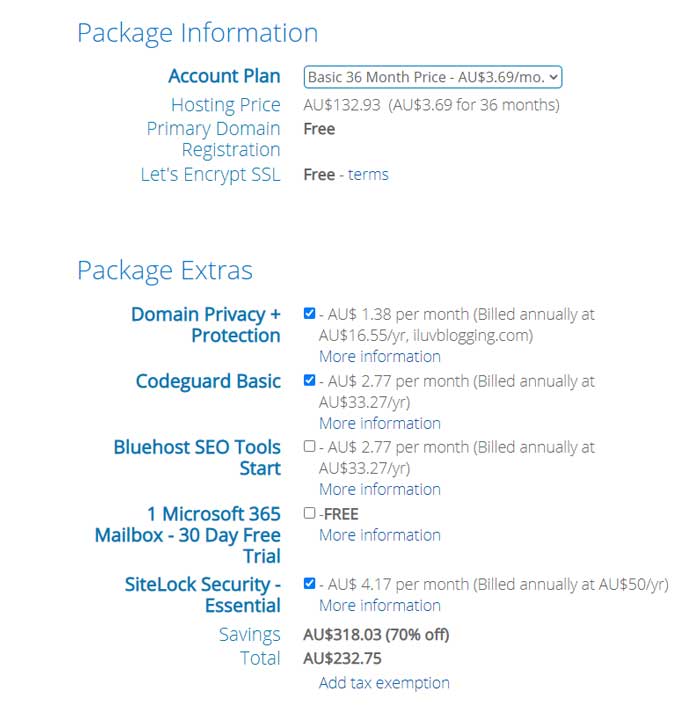
Step 3. Manage your domains and blogs
Once you’ve signed up to Bluehost, you’ll be able to manage your sites, domains, emails, and others.
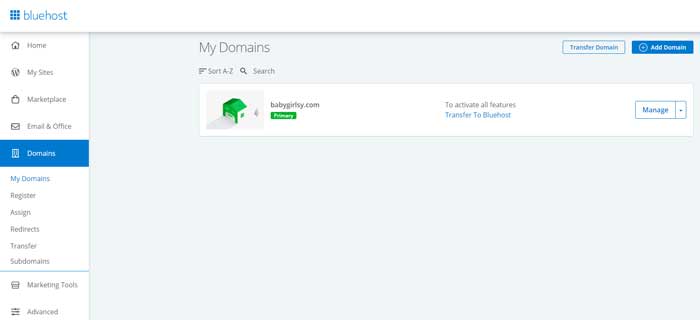
This is where you can change your DNS for your domains to point to other hosts, email customers, and take care of your thriving blogging sites all in one place. Convenient.
Step 4. Install WordPress
When you create your account with Bluehost, you should immediately receive an email. The next step in this how to start a blog guide is to install WordPress. Don’t fret. Installing WordPress is simple. Just click the following link: how to install WordPress.
Conclusion
When you start creating your blog, it can be overwhelming. Buying a domain, setting up hosting are just some of the steps.
Don’t overcomplicate things by using different registrars for your domains, then go to another for your hosting.
Let’s keep things easy and straightforward. With Bluehost, you can do just that.
Bluehost can host your website and manage your websites all in one place. And when you use Bluehost for your hosting, you can score yourself a free domain and SSL for an SEO boost.
SSL is probably the easiest thing you can do to increase your website’s value to search engines such as Google, Bing, and Yahoo.
Start with the basic plan for now, and as your blog grows, Bluehost can scale with you. Bluehost offers lightning-fast and dedicated hosting plans to suit your needs.
Disclosure: We are a Bluehost affiliate. We earn a commission when you sign up using the following links. This is at no additional cost to you.
FAQ
Can I buy domain from Bluehost?
Yes, you can buy a domain from Bluehost and manage them as well. Bluehost offers an easy to use management system for your emails, websites, and domains. And it’s all in one place, making it very convenient. You can do things such as register new domains, transfer domains that you already own to Bluehost inside your Bluehost account.
How much is Bluehost a month?
Bluehost offers a variety of packages when it comes to hosting. The cheapest you can find is $2.65 a month with their shared hosting on the basic plan. It can go up to $119.00 a month with their dedicated hosting on the premium plan.
Step by step guide to blogging:

As a dedicated SEO professional, I help businesses improve their online visibility and attract more customers through search engine optimization. Whether you’re a small local business or a large corporation, I can help improve your search rankings, drive more traffic to your website, and ultimately grow your business.
Christian Tanobey

